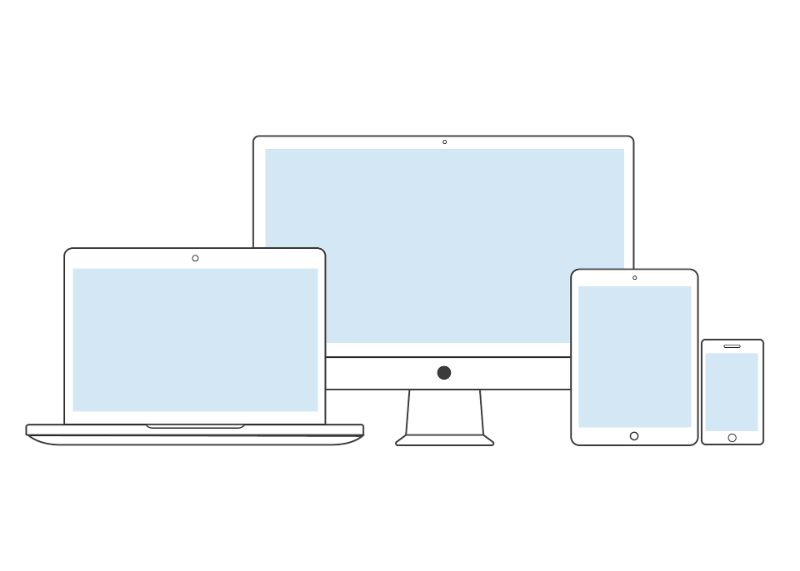What is the Best Browser For The Wix Editor? With so many browsers to choose from, it’s hard to know which one is best. So, we have compiled a list of some of the most popular browsers below, along with what they are most commonly used for. Let’s dive in.
Table of Contents
Best Browser For The Wix Editor
Chrome will be your best option when building a website using the Wix editor. It’s based on Chromium which means you won’t have any compatibility issues with the Wix editor since most modern web apps target Chromium browsers since they currently have the most users.
That means any Chromium-based browser will also work well with the Wix editor, and you’ll find some of the most popular Chromium browsers below
Plus, the Developer Edition of Firefox is another excellent browser to use if you want to learn more about web design and get a deeper insight into your site’s HTML, CSS, and JavaScript code.
Google Chrome
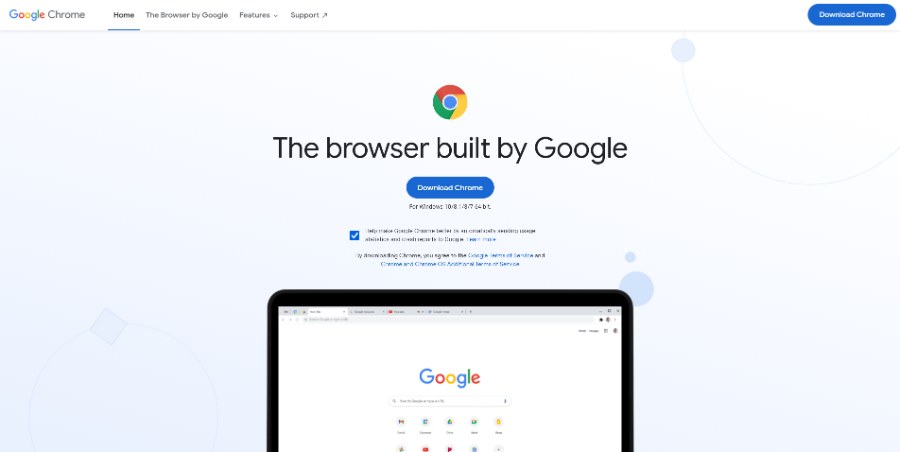
Google Chrome is a popular free browser and it was developed by one of the largest tech companies in the world, with a strong focus on web standards.
This makes it an ideal choice if you are working on your website using the Wix Editor because it will keep up to date with any changes made by Wix without issue.
Plus, Chrome has cutting-edge Developer Tools and built-in Site Speed Testing that will help you build a Wix Site that passes Google’s Core Web Vitals (Learn More).
Microsoft Edge
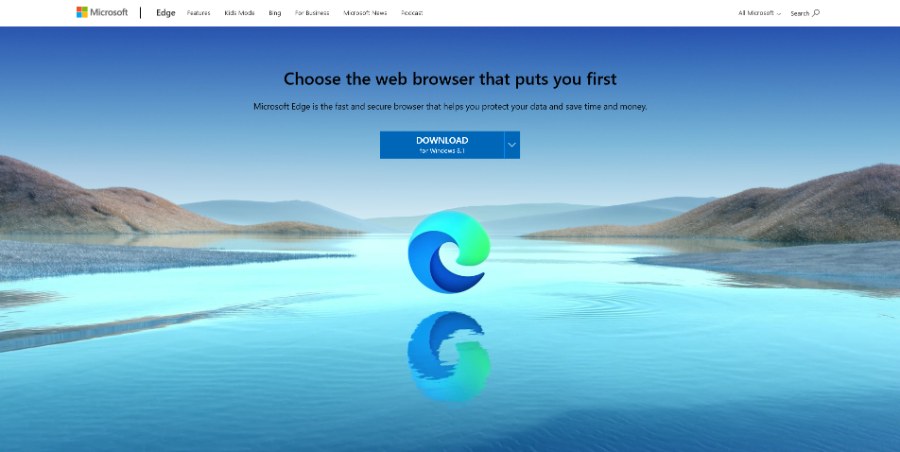
Microsoft Edge is a good browser to use with the Wix editor since you probably already have it installed on your computer if you are a Windows user. The new Chromium-based version of Microsoft Edge is now available on machines running Windows 10 and above, and it offers improved security features and performance compared to the now obsolete Internet Explorer.
Firefox Browser Developer Edition
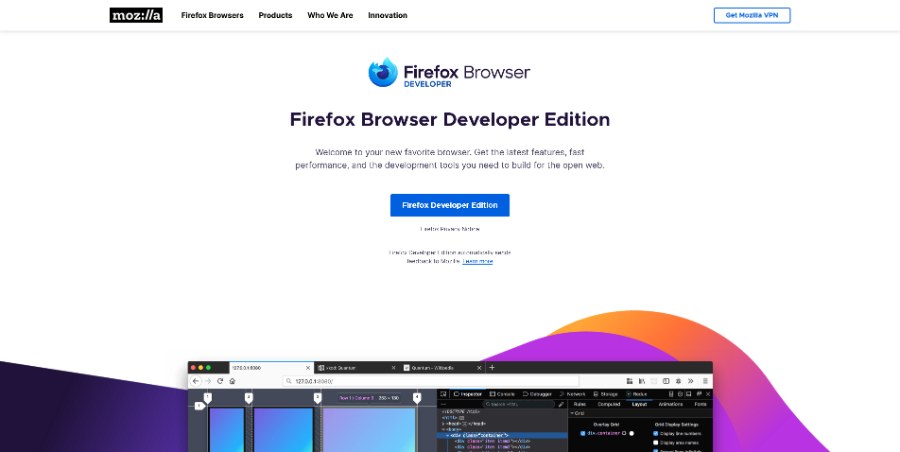
The Developer Edition of the Firefox Browser was created by the nonprofit Mozilla Foundation. As well as being W3C compliant and supporting HTML5, CSS3, and JavaScript, it has many other features that make it perfect for web developers.
The multi-line console editor lets you edit your code in place without having to switch between multiple tabs or windows;
It also has a built-in style editor that has full CSS Grid support, and you can use the Fonts Panel to see a preview of fonts before adding them to your project.
The Firefox Browser – Developer Edition even lets you Monitor Network requests and it can show you HTTP errors like 404 not found or 500 internal server error messages when they happen.
Plus, the Developer Edition of the Firefox Browser has many advanced features that you can learn more about by clicking the link below:
Download this free version of Firefox today and get started with these powerful tools today.
Opera
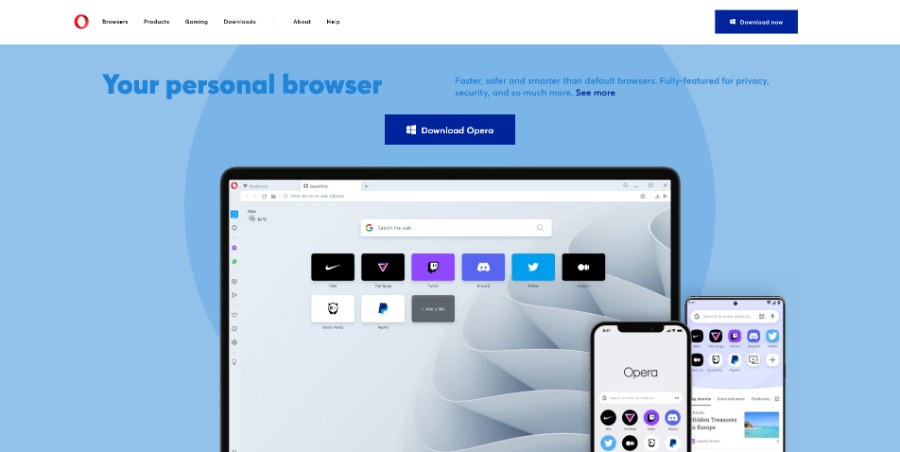
Opera is a great browser for the Wix editor and offers many features that make it an attractive choice. It runs on Chromium, which means it supports modern web standards. And Opera has some nice security features such as an ad blocker and a tracker blocker for those who want more privacy and control over their data when they’re online.
Vivaldi
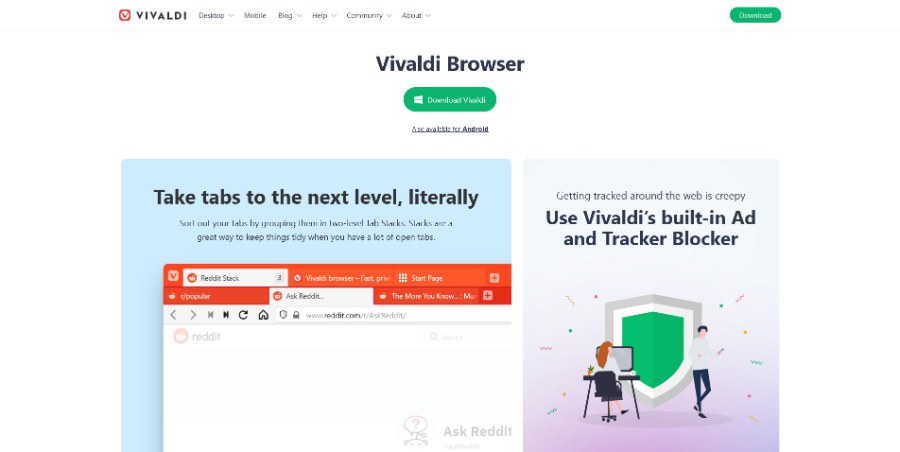
Vivaldi was built from scratch on Chromium which means it will support HTML5, CSS3, and JavaScript while being compliant with all of the latest web standards set out by groups like W3C. And don’t worry about privacy because this new browser also includes an ad blocker and tracker blocker for your convenience. Plus, you can use Vivaldi Translate to instantly translate websites into over 60 languages without ever having to leave your current window or tab.
Brave
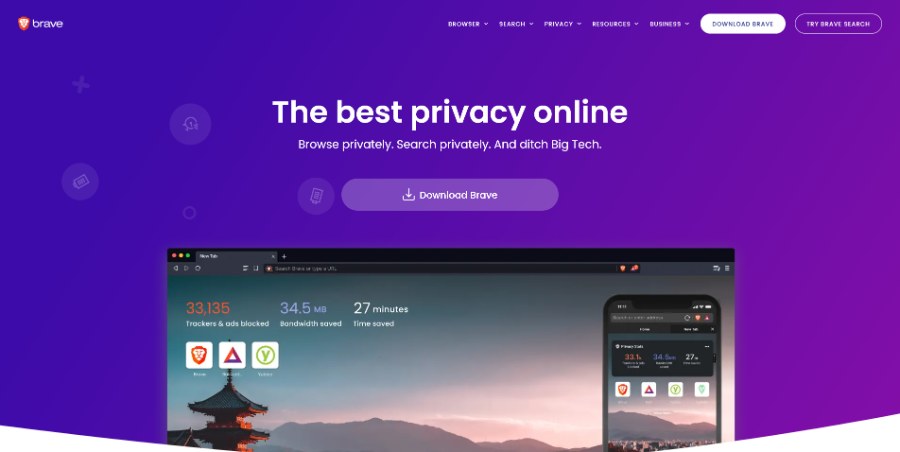
Brave is a Chromium-based, open-source browser with privacy as its primary focus. The team behind it includes Brendan Eich – the creator of JavaScript and past CTO of Mozilla.
It comes fully loaded with built-in ad-blocking software to prevent invasive ads from slowing down your browsing experience. In addition, cross-site trackers are blocked so third parties can’t follow you around different sites collecting data about your activity on each page or use that information for targeted advertising.
You also have control over what type of cookies are allowed to be stored on your computer while surfing because they’re all disabled by default when you install the Brave browser.
Blisk
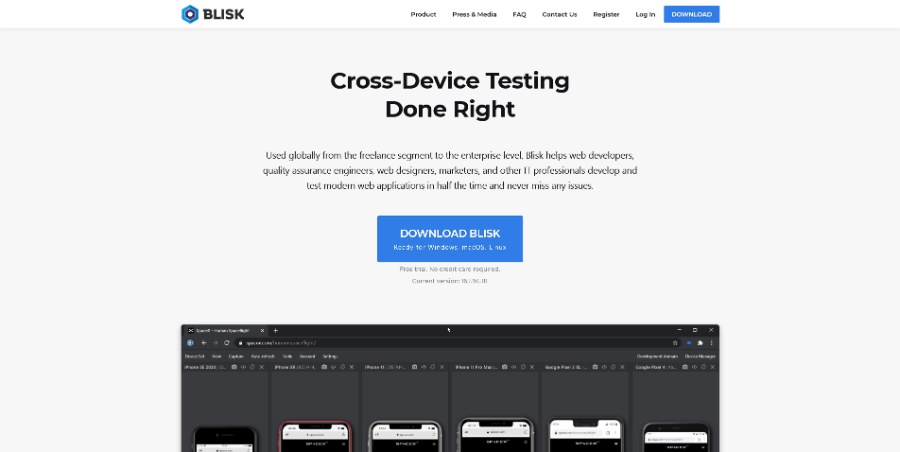
Blisk is a Chrome-based browser and it has some key features that will help you design websites more efficiently. You can test mobile sites on multiple devices simultaneously, simulate slow Internet connections, display devices in their real size, see how your website looks on different orientations (portrait or landscape), track page errors and warnings, debug performance with DevTools, and more. And all these features combined make it easier for experienced Wix developers to create responsive Websites.
Colibri
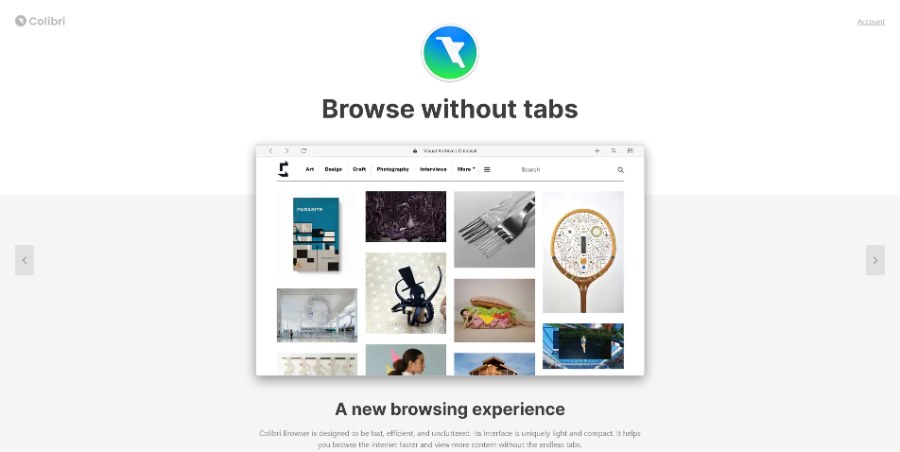
Colibri is a lightweight and minimalist browser that’s compatible with the Wix editor. It’s based on Chromium, which means it supports modern web standards. And with its uncluttered design and light footprint, you can easily use Colibri to peruse your website without distractions or clutter getting in the way of what matters most-the content.
Epic Browser
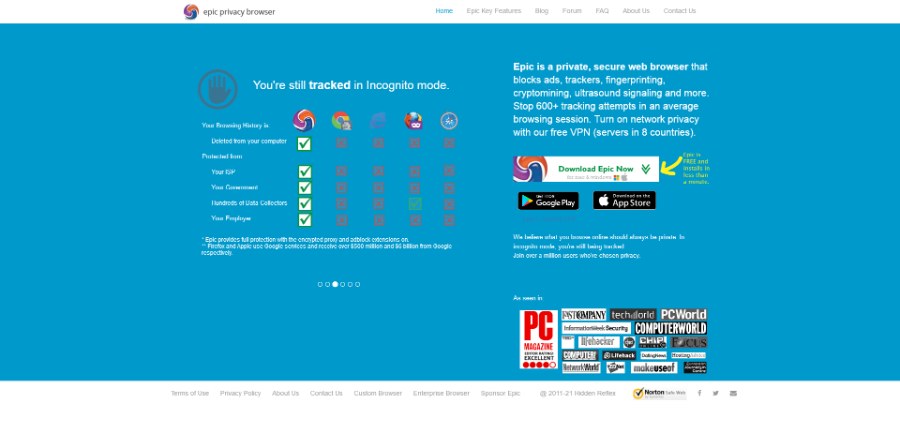
The Epic Browser is a browser built on the Chromium engine, but it has some unique features that make it stand out from other browsers. It blocks ads and trackers by default to protect your privacy, prevents crypto mining scripts from mining cryptocurrencies in the background of tabs you have open, blocks ultrasound signaling which can be used for eavesdropping purposes – all without requiring any configuration or additional extensions.
Iron Browser
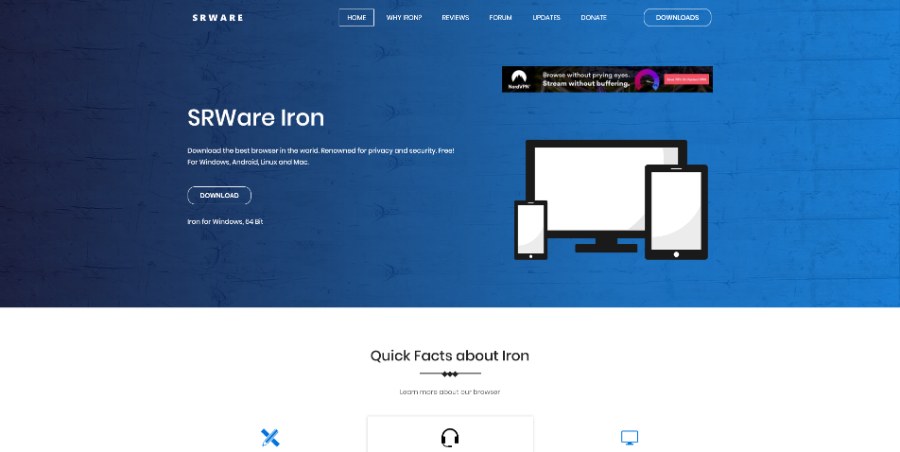
The Iron Browser is a Chromium-based browser that can be used with the Wix Editor. The browser offers an experience on par with Chrome and Firefox but has some additional features like developer tools and it supports privacy-centric standards. If you’re looking for a new web browser or want to see what your website looks like in different browsers then give it a try.