If you’re a Wix user, there’s a good chance you’ve thought about making the switch to WordPress at some point. And if that’s the case, you’ll be happy to know that it’s actually pretty easy to do. In this article, we’ll show you how to export your Wix website and import it into WordPress. So let’s get started.
Table of Contents
Export Wix To WordPress
Can You Export Wix To WordPress?

Yes, you can export a Wix website to WordPress, but you will need to use a service like CMS2CMS.com (Click Here)
CMS2CMS.com is the easiest way to export a Wix site to WordPress, and they offer a free trial that makes it easy for you to export your content from Wix to WordPress in just a few clicks.
If you want to learn how to export a Wix website to WordPress keep reading the next section.
And if you have any questions or if there’s anything else we can help with–we’re happy to assist.
How To Export Wix To WordPress
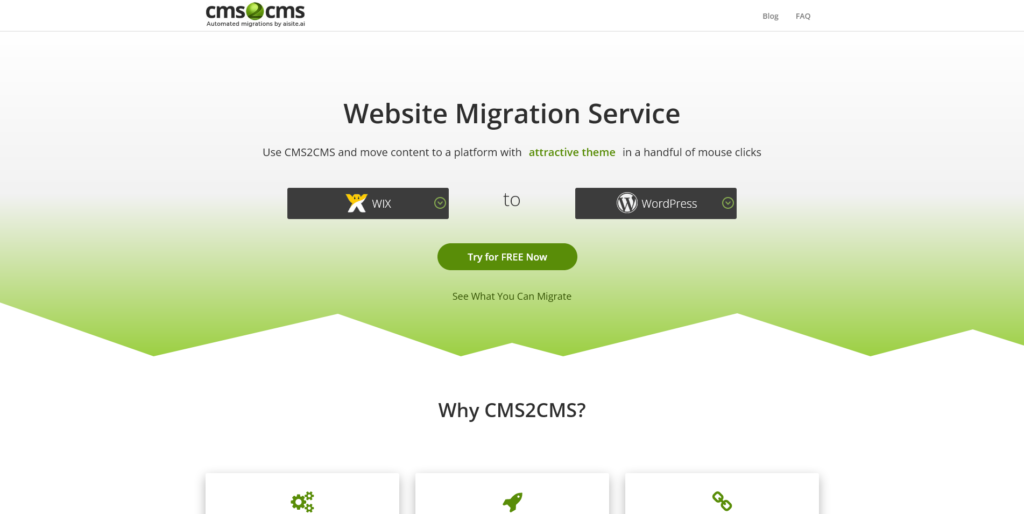
Visit CMS2CMS.com (Click here) and then create a free account. This will allow you to test out their Wix to WordPress export features and custom design services.
Then enter the required details about your current Wix website along with all of the information about the WordPress site you plan to export your Wix content into.
With the free trial of CMS2CMS you can migrate up to 10 pages over to your WordPress website for free, so you can test out and verify the content mapping process was successful.
If you are happy with the results, you can do a complete Wix to WordPress Site migration for as little as $25.
Is There a Wix To WordPress Plugin?
No, there is no Wix to WordPress Plugin instead you will need to use a service like CMS2CMS to export a Wix site to WordPress.
The CMS2CMS service will copy all of your content and export it in a structured fashion to WordPress or any other CMS.
We understand that it would be much easier if Wix had a WordPress plugin, but there is no import/export plugin available that can copy over a Wix site to WordPress.
However, CMS2CMS is a better option anyway since their automated software and helpful support staff will ensure that the whole Wix to WordPress export process is easy for anyone to do and works as expected.
Export WordPress To Wix
Does Wix Have WordPress Support?
Wix does have some WordPress support since they allow you to import your WordPress posts onto your Wix website, and the WordPress to Wix import feature is included for free with every Wix plan.
Can You Transfer WordPress to Wix?
You can transfer WordPress posts to a Wix website using the Wix to WordPress importer. All your WordPress content will be exported from your WordPress site and added to your new Wix site. Once the process is complete you’ll have the opportunity to edit it as needed before publishing it on your live Wix website.
How To Transfer WordPress to Wix
- To transfer your WordPress site over to Wix you will need to log into your Wix account and click on the “Posts tab” in your Wix dashboard.
- Click on the More Actions button, and you will see a button that says Import WordPress Posts.
- Click the button that says “Import WordPress Posts”, and then follow the instructions.
- Once the process has started it will automatically import all of your posts directly from WordPress onto your Wix site.
Just be aware that the Wix WordPress importer has some limits, and it only lets users import up to 4000 WordPress posts onto a Wix website.
If you need to transfer more than that then you will need to use a service like CMS2CMS (Click Here)





