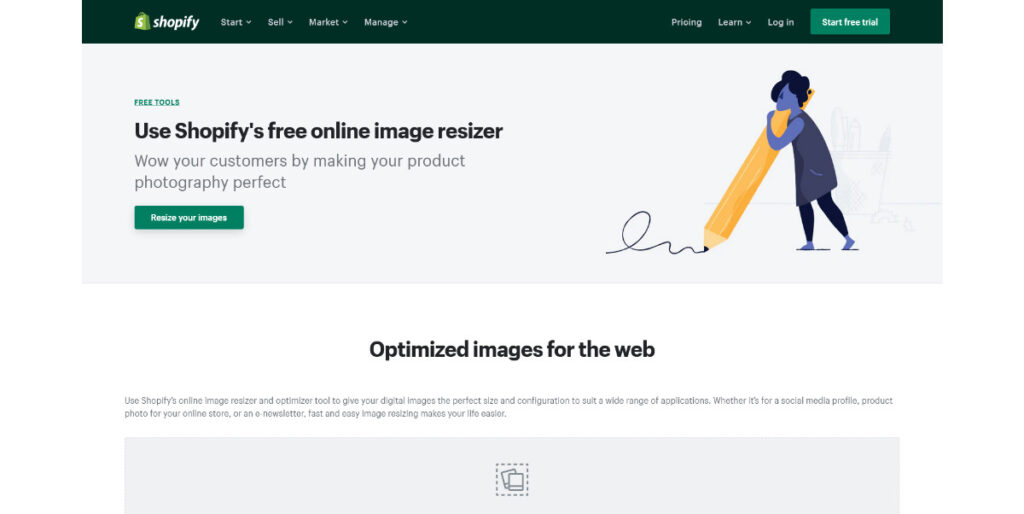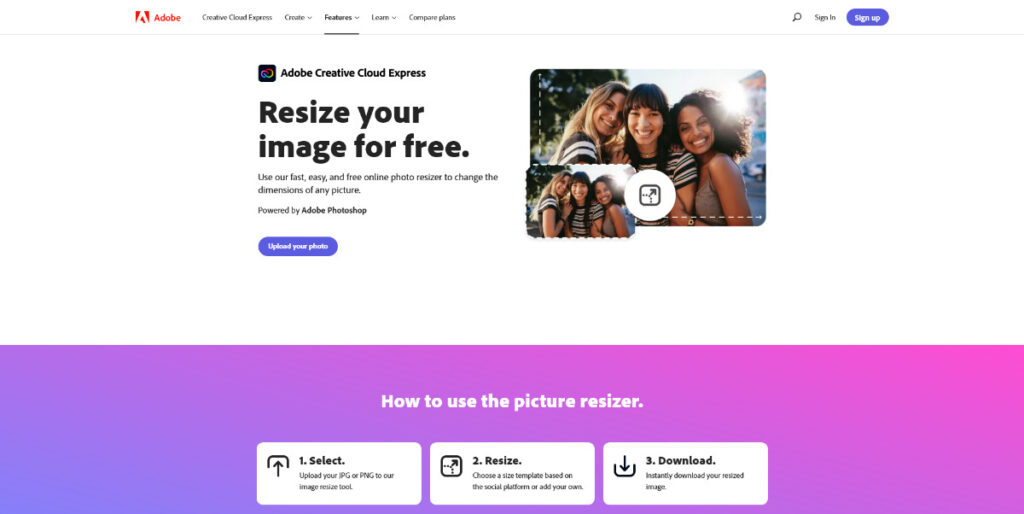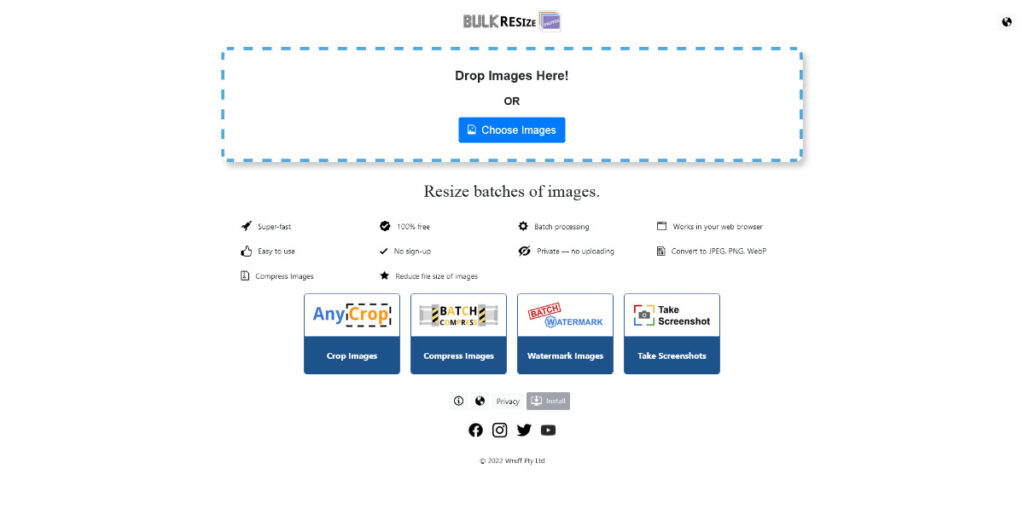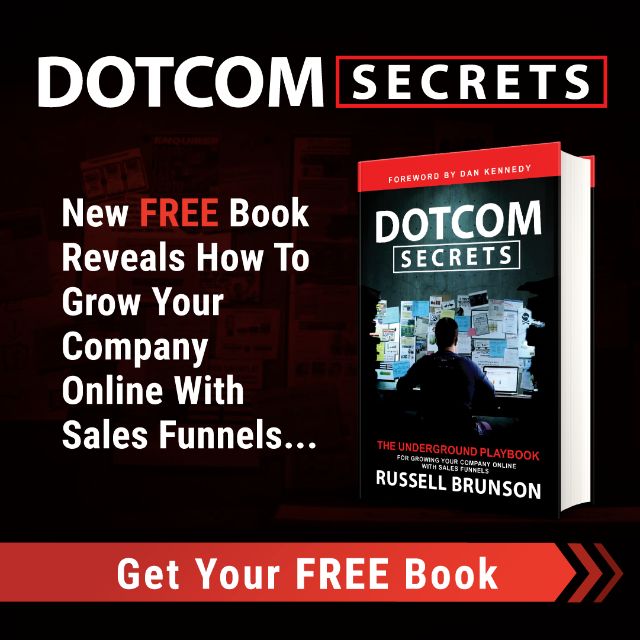Are you looking to create a new Shopify store, or are you looking to make your current Shopify store look better? If so, you may wonder what the best image size is for Shopify. In this article, we will cover the best image size for Shopify and some tips on how to make sure your images look their best. Keep reading to learn more!
Table of Contents
What Is The Best Image Size for Shopify
The best image size for Shopify is 2048 x 2048 pixels, which will ensure that your images will look their best on desktops, tablets, and mobile devices.
You can upload images up to 4472 x 4472 pixels with a max file size of 20 MB onto your Shopify store. However, it is crucial to remember that the larger the image, the longer it will take to load. So if you have a lot of high-resolution images on your page, you may want to use smaller images, so your pages load quickly for your customers.
If you’re using a smaller image than 2048 x 2048 pixels, it’s essential to ensure that the most critical elements are still visible and that the image doesn’t get too blurry when it’s scaled up. Also, to ensure that your customers can zoom in on your product images, they need to be larger than 800 x 800 pixels.
Why It’s Vital To Use The Right Image Size on Your Shopify Store
If you’re running an online store, it’s essential to focus on image sizes. Here’s why:
- Site speed. The faster your site loads, the better conversions you’ll see. Images that are too large can slow down your site, so it’s important to make sure they’re optimized for the web.
- Conversions. A fast, responsive website leads to better conversion rates. If customers have to wait too long for your pages to load, they’re likely to leave before completing a purchase.
- Customer experience. In addition to faster loading times, optimizing your images can also improve the overall user experience on your website.
How To Choose the Best Shopify Image Sizes?
There’s no need to agonize over image sizes if you follow Shopify’s recommendations. Of course, you can always experiment with other sizes to see what works best for your store. But following Shopify’s guidelines is the best place to start.
Official Shopify Image Sizes
- Shopify Product Image Size: 2048 x 2048 pixels or 800 x 800 pixels
- Shopify Collection Image Size: 2048 x 2048 pixels
- Shopify Slideshow Image Size: 1200 x 400 or 2000 x 600 pixels
- Shopify Banner Size: 1200 x 400 pixels or 1200 x 600 pixels
- Shopify Header Image Size: Height – 120 pixels
- Shopify Logo Size: 450 x 250 pixels
Shopify Product Image Size
When creating product images for your Shopify store, the recommended size is 2048 x 2048 pixels. This will ensure that your images look sharp and crisp on all devices, including high-resolution retina displays. However, if you’re creating images specifically for mobile devices, then an image size of 800 x 800 pixels should suffice.
Shopify Collection Image Size
The officially recommended Shopify image size for collections is 2048 x 2048 pixels. This applies to both product and featured images within a collection. For faster loading times, we recommend using an image that is at least 1200 x 1200 pixels.
Shopify Slideshow Image Size
Shopify’s recommended slideshow image size is between 1200 x 600 pixels or 2000 x 600, and you’ll want to crop your images to be rectangle-shaped so that they look best on all devices.
Shopify Header Image Size
Shopify header images should be a maximum of 120 pixels in height. This will ensure that your header looks its best and is properly sized for all devices.
Shopify Banner Size
When it comes to banner size for your Shopify store, you’ll want to use an image that’s at least 1200 x 400 pixels. However, the optimum size is actually closer to 1200 x 600 pixels. This will give you a banner that’s big enough to be eye-catching and make an impact, but not so large that it slows down your page loading times.
Shopify Logo Size
The recommended logo size for Shopify is 450 x 250 pixels. It can be scaled down for use on mobile devices, but it’s important to maintain the ratio of width to height. And for best results, use a transparent PNG file.
Best FREE Tools to Resize & optimize Shopify Images
Shopify Image Resizer Tool
Shopify has a great free tool to resize and optimize your images. You can find it here: https://www.shopify.com/tools/image-resize
Just enter the dimensions you want your image to be, and the tool will automatically resize and optimize it for you. This is a great way to make sure your images look their best on Shopify and will help to improve your page loading times.
Adobe Image Resizer
https://www.adobe.com/express/feature/image/resize
Adobe’s Image Resizer is a great free tool that can resize and optimize your Shopify images. It’s available as a desktop application or online service, and it offers a variety of customization options to get the best results for your images.
To use Adobe Image Resizer, first upload the image you want to resize. You can then select the desired dimensions and resolution, as well as choose whether to compress the image or not. When you’re done, click on the “Resize” button and your new optimized image will be ready to download.
BulkResizePhotos
If you’re looking for a free tool to resize and optimize your Shopify images, I highly recommend bulkresizephotos.com. It’s a private resizing tool that doesn’t upload your images to a 3rd party server, so you can be sure that your photos are safe and secure. Plus, the resizing is done on your own computer, so it’s super fast and easy to use.
What Is The Best Image Format To Use in Shopify Stores
When it comes to Shopify stores, the best image format to use is JPG. This file type is best for product photos, as it provides a high level of detail and color accuracy. Additionally, JPG files can be compressed without sacrificing quality, which is important for keeping page load times fast.
Another good option for Shopify stores is PNG. This file type supports transparency, making it ideal for images with complex backgrounds or overlays. However, PNG files are generally larger than JPGs, so they may not be ideal for customers on mobile devices where every byte counts.
JPG
JPG is the best image format to use for Shopify stores for a number of reasons. Firstly, JPG files are small, so they won’t take up too much space on your server. Secondly, JPGs have excellent color reproduction, so your product images will look their best. And finally, Shopify recommends using JPGs for product images. So if you’re not sure which image format to use, JPG is always a safe choice.
PNG
PNG is a popular image format for use in Shopify stores. PNG images are lossless, meaning that they retain all the information from the original image file. PNG also supports transparency, making it a versatile format for use in product photos and logos. However, PNG files can be large, and they are not as compatible with all browsers and devices as JPG files.
WEBP
WEBP is a new image format that offers better compression than JPEG and is made specifically for the web. This means that WEBP images load faster and take up less space, making them ideal for use in Shopify stores.
WEBP images are typically 30% smaller than JPEG images, making them an essential tool for any store looking to improve its page-loading speed. While WEBP is not yet supported by all browsers, it is gaining popularity and is already supported by many major browsers, including Chrome, Opera, and Microsoft Edge.
GIF
GIF is one of the most widely used image formats on the internet. It is known for its small file size, and it is also a popular choice for animations. Plus, GIF is supported by all major web browsers. However, one downside of GIFs is that they can only display 256 colors. For this reason, GIF is best used for images with a limited color pallet or simple animations.
HEIC
HEIC is a new compressed file format that is 50% smaller than JPEG. HEIC files are only widely supported by iOS devices, but they offer a number of benefits over JPEGs. HEIC files are much easier to edit, and they offer better color reproduction. In addition, HEIC files are much less likely to be corrupted than JPEGs.
TIFF
TIFF is a lossless image format that is widely supported and can be used for high-resolution prints, and it can store multiple layers within a single file. However, TIFF files are usually too large to serve directly on your Shopify store, but they can be used by designers to work with and archive images at their highest quality.
Shopify Image Types
When it comes to Shopify images, there are four main types of images: product-only images, lifestyle images, product-in-use images, and collection images. Each type has its own strengths and can be used to achieve different goals.
For example, product-only images are great for showing off the features of a particular item, while lifestyle images can give customers a sense of how the product can be used in their everyday lives.
Ultimately, the best way to choose which Shopify image types to produce is to experiment and see what works best for your business
- Product-Only Images
- Lifestyle Images
- Product-In-Use
- Slideshow Images
- Collection Images