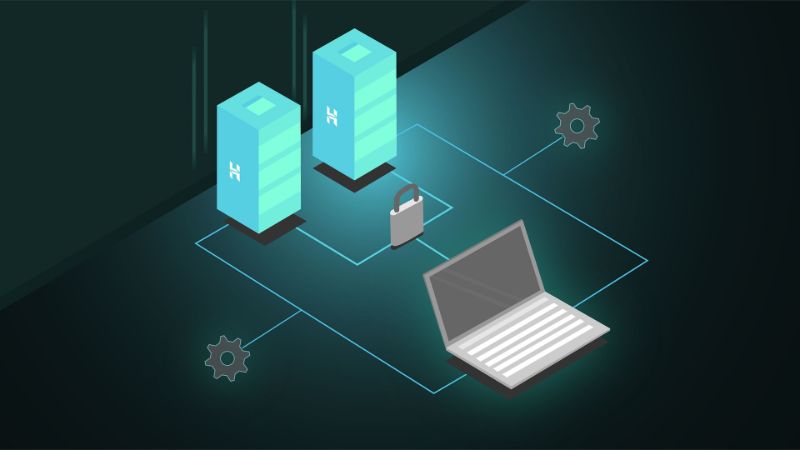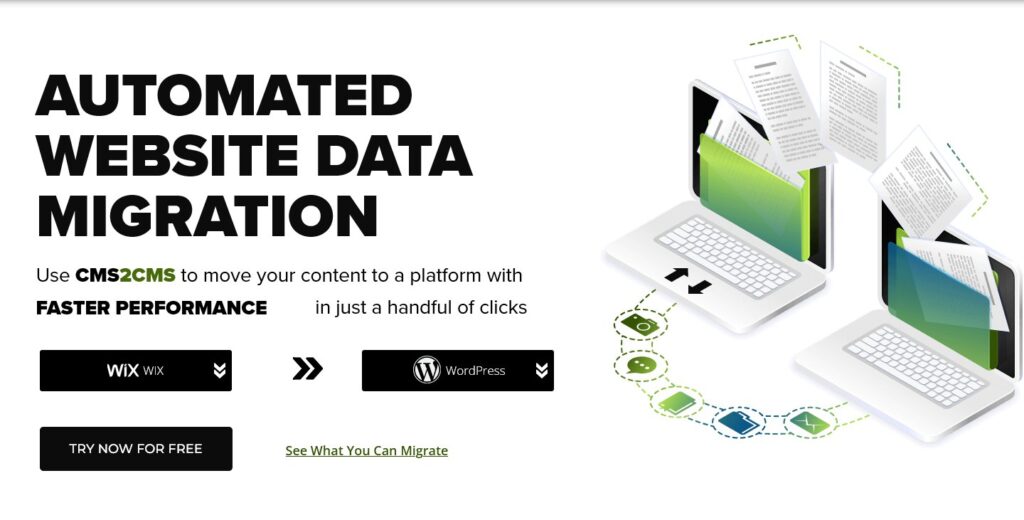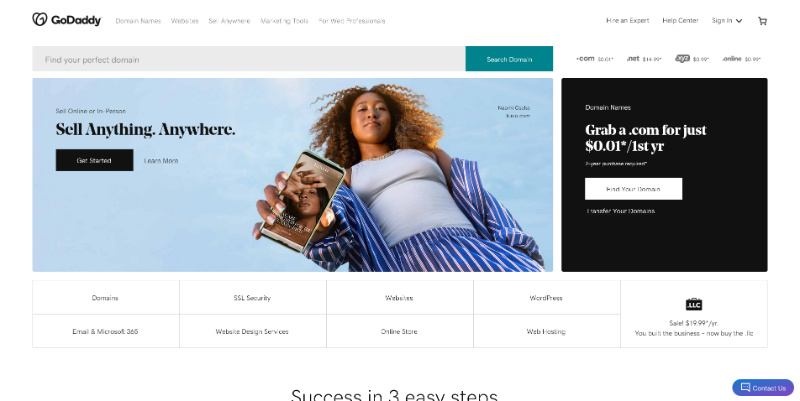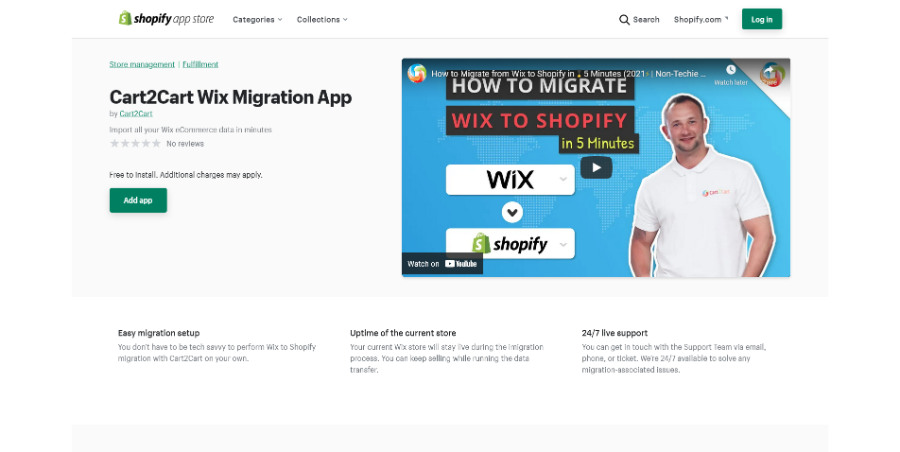If you’re looking for a better web host than Wix, you may be wondering if you can move your Wix site to another provider.
In this article, we’ll explore some of your options for moving your Wix site and outline the process for doing so. We’ll also give some tips on making the transition as smooth as possible. Let’s get started!
Table of Contents
Can You Move a Wix Site To Another Host
You can use CMS2CMS.com to migrate your Wix site to another host. CMS2CMS is a website migration service that helps you move your website from one platform to another. It’s easy to use and takes just a few minutes to set up.
To get started, create an account on CMS2CMS.com click here and select Wix as your source platform. Then, enter the URL of your Wix site and choose the destination platform (e.g., WordPress, Drupal, Joomla, etc.).
Can I Host My Wix Site Somewhere Else
Can I host a Wix Website on GoDaddy
To host a Wix site on GoDaddy, you will need to migrate your site to WordPress. This will allow you to keep the same design and layout while also having the benefits of WordPress, such as SEO-friendly URLs, more plugins, and a larger community of developers and users.
Can I Host a Wix Site on Bluehost
If you’re looking to host a Wix site on Bluehost, you’ll need to migrate it to WordPress. This can be done relatively quickly, and there are a number of resources online that can help walk you through the process. Once your site is migrated, you’ll be able to take advantage of Bluehost’s robust hosting capabilities and will be able to choose from a wide range of WordPress themes and plugins.
Can You Host a Wix Site on Hostgator
If you’re looking to switch to Hostgator, we recommend migrating your Wix site to WordPress. WordPress is an open-source platform that is much more versatile and easy to use than Wix. Plus, with a CMS (Content Management System) migration tool, it’s easy to transfer your website from Wix to WordPress in just a few clicks.
Can I Host a Wix Site on Namecheap Hosting
To host a Wix site on Namecheap hosting, you need to migrate it to WordPress, Drupal, or Joomla. All of these platforms are supported by Namecheap Hosting.
Namecheap Hosting starts at around $1.88 per month, which is a fraction of the cost of using Wix. Plus, they are one of the most affordable domain name registrars.
Can You Host a Wix Site on Hostinger
You can move a Wix site onto Hostinger. However, to do so, you’ll need to migrate your Wix site to WordPress. Once your Wix site is migrated to WordPress, you’ll be able to take advantage of Hostinger’s affordable hosting plans and benefit from its 247/365 customer support.
Can You Host a Wix Site on AWS
It is possible to migrate a Wix site to WordPress and then host it on AWS, but it can be challenging if you’re not tech-savvy. If you’re not comfortable setting up your site on AWS, there are a number of third-party services that can do it for you. One such service is CloudWays, which provides managed hosting services on multiple hosting platforms, including AWS, Google Cloud, Vultur, and Digital Ocean.
Can You Host a Wix Site on Siteground
To host a Wix site on Siteground, you need to migrate it to WordPress first. You can do this by using the Wix to WordPress migration tool. Once your Wix site is migrated to WordPress, you can then configure the WordPress site from within your account at siteground.com. After that, you’ll be able to manage your website’s files, databases, and email addresses from within your admin control panel.
Can You Host a Wix Site on WPEngine
To host a Wix site on WPEngine, you must migrate your Wix site over to WordPress using CMS2CMS.
WP Engine is a great hosting option for large sites with lots of traffic, and they offer features like automated backups, one-click restore points, malware scanning and removal, and more. Plus, their customer support is excellent.
Can I Host a Wix Site on Cloudways
To host a Wix site on Cloudways, you’ll need to migrate it to WordPress, Drupal, bbPress, or Joomla. The process is simple and only takes a few minutes. Plus, their team of experts is always available to help if you need assistance.
Cloudways is the best way to host a website on the cloud. They offer lightning-fast speeds, plenty of storage, and 24/7 support. Plus, their platform is easy to use and makes it easy for you to manage and scale your website.
Sign up today and get started with a Cloudways Free Trial (Click Here)
Can I Host a Wix Site on HostPapa
To host a Wix site on HostPapa, you need to migrate it to WordPress. Host Papa is a good hosting provider for WordPress sites. They offer a wide range of features, including unlimited storage and bandwidth, free domain name, and 24/7 customer support. Plus, their prices are very affordable. You can get started with Host Papa for as little as $3.95 per month (Click Here).
Can You Host Wix On Your Own Server
If you’re looking to host a Wix site on your own server, you’ll need to migrate the content over to WordPress. Wix is a cloud-based platform, so it’s not designed to be hosted on third-party servers. However, there are some workarounds you can use if you really want to host your Wix site externally.
If you want to host a Wix site on your own server, you’ll need to migrate the content to WordPress. Unfortunately, Wix doesn’t allow you to export their content directly, so you’ll need to use a third-party service like CMS2CMS.
Once you’ve exported the content from Wix, you can then import it into WordPress and host it on your own server. There are a few things to keep in mind when doing this, such as making sure all of your content is backed up and that your URL structure is maintained, but it’s generally not a complicated process.
Transferring a Wix Website To Another Host
Transferring Wix To WordPress
CMS2CMS is a reliable and easy-to-use platform that helps you transfer data from Wix to WordPress seamlessly. The process takes only a few minutes, and all your website’s data will be transferred, including posts, pages, comments, etc.
To get started, simply create an account on CMS2CMS and enter your Wix website’s URL. The platform will automatically detect the website’s design, structure, and content. You can then preview the migration results and start the transfer process. Once the process is complete, you’ll have a fully functioning WordPress website with all of your data intact.
Transferring Wix to Shopify
There are a few different ways to transfer your website from Wix to Shopify. One option is to use the Wix Migration App by Cart2Cart. This app will automatically migrate all your data, including products, customers, orders, and settings.
Alternatively, you can manually export your data from Wix and import it into Shopify manually using CSV files.