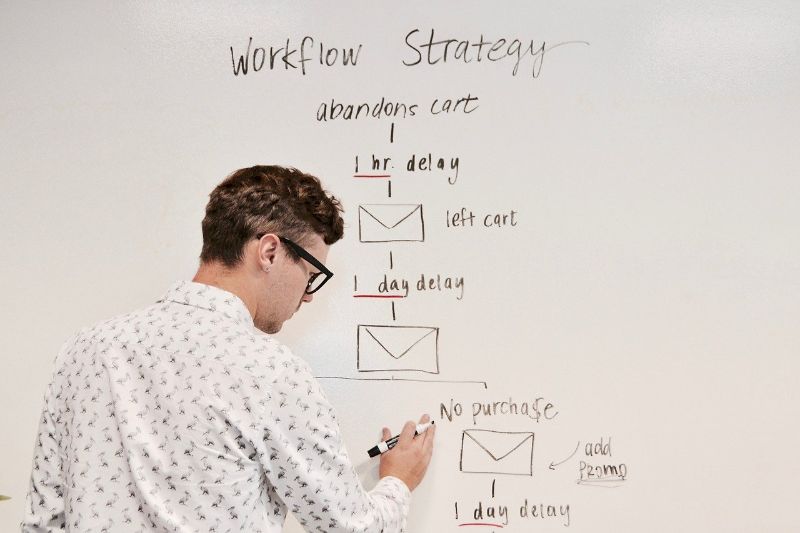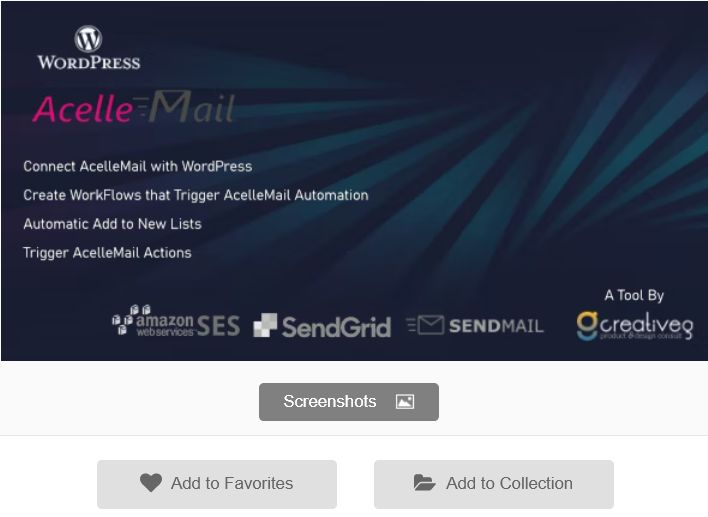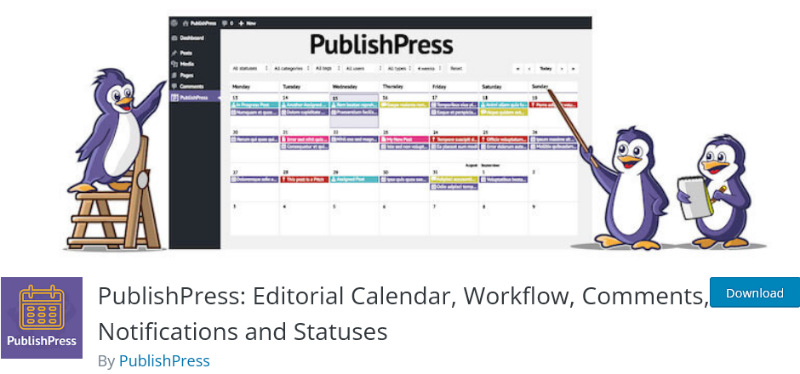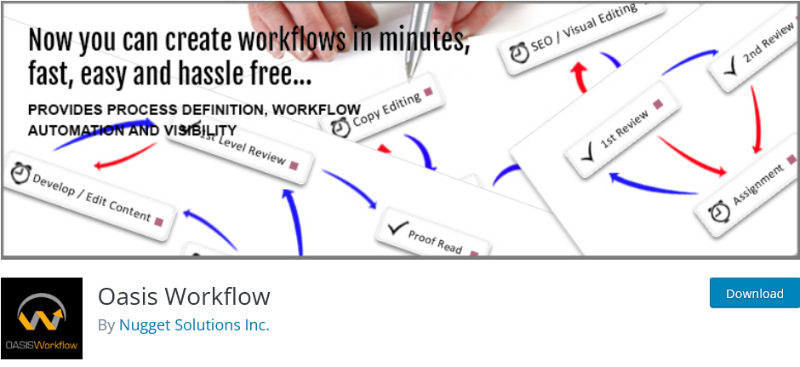Are you looking for a WordPress workflow plugin to help you manage your website more effectively? If so, there are several plugins that can help. In this article, we will go over the best WordPress workflow plugins and discuss their features.
Table of Contents
Best WordPress Workflow Plugin
Zapier for WordPress
With Zapier for WordPress, you can connect WordPress with over 1,500 other apps to create automated workflows. For example, you could share your latest WordPress posts to your social media profiles automatically, or create WordPress posts and pass them off to multiple members in your team. You can also use Zapier to enhance your email marketing campaigns, or update your customer service representatives using Slack or Microsoft Teams. Basically, With Zapier the workflow processes you can create are only limited by your imagination.
WP Webhooks – Create powerful automation workflows directly within WordPress
WP Webhooks is a WordPress plugin that lets you build automation workflows directly within WordPress. You can create a new user or post, update meta values for existing posts and users, send data to third-party services and execute your own PHP code based on multiple triggers.
With this plugin, there are also many different ways of automating your website’s data updates by using plugins such as Pabbly or integrations like Alexa (Voice Control) which allow you to use voice commands on your Amazon Echo device in order to update content on any WordPress site without ever touching a mouse.
The possibilities are endless when it comes to how WP Webhooks can be used in conjunction with these tools so if you want some more ideas about what this automation tool can do for your business click here to learn more.
AcelleMail WordPress WorkFlows
AcelleMail WordPress WorkFlows is a plugin that helps you manage and automate your marketing tasks. The easy-to-use interface lets you create workflows based on events, such as when new contacts sign up for a newsletter or purchase an item from your WooCommerce store. You can also set it up so triggers happen automatically, like sending out emails at certain times. And with this tool in hand, you can more effectively reach your audience without having to spend hundreds of dollars a month on E-Mail marketing software.
Click Here To Try AcelleMail WordPress WorkFlows
PublishPress: Editorial Calendar, Workflow, Comments, Notifications, and Statuses
The PublishPress WordPress plugin is the best option for bloggers who want to make sure their publishing workflows are optimized. With notification workflows based on post types, categories, status changes and much more, this plugin makes it easy to optimize your content workflow in WordPress with moderation, revisions, permissions, and more.
Oasis Workflow
Oasis Workflow is the solution to your WordPress workflow woes. The easy-to-use visual workflow designer makes it easy for you to create and manage your workflows, and this plugin’s role-based definitions ensure that everyone is clear on their responsibilities. Plus, the process history feature lets users retrace their steps so they can quickly find any information they need. And finally, due dates and email reminders make sure that no task is forgotten. And with Oasis Workflow, you’ll have a rock-solid editorial workflow in no time.
Easy to use Drag and Drop Form Builder – Pop-Up Forms – Workflow Management
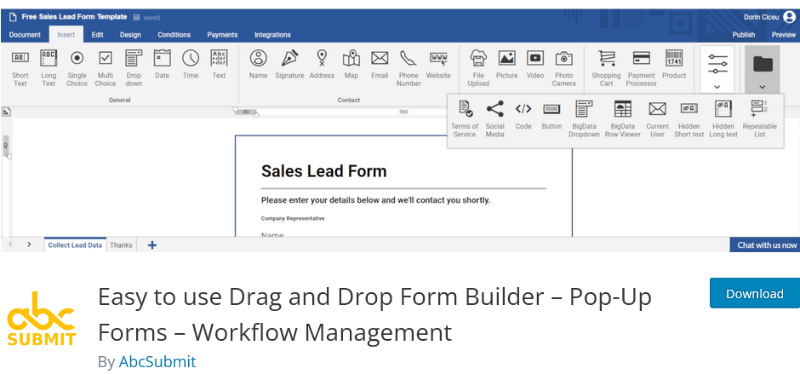
Easy to use Drag and Drop Form Builder is a visual form builder that makes it simple to create form-related workflows, and the included pre-built form templates make it a snap to get started. With this plugin’s pre-built form templates, form workflow, email notifications, and form approvals, you can have a complete contact form with integrated step-by-step workflows up and running in no time.
Process Steps Template Designer
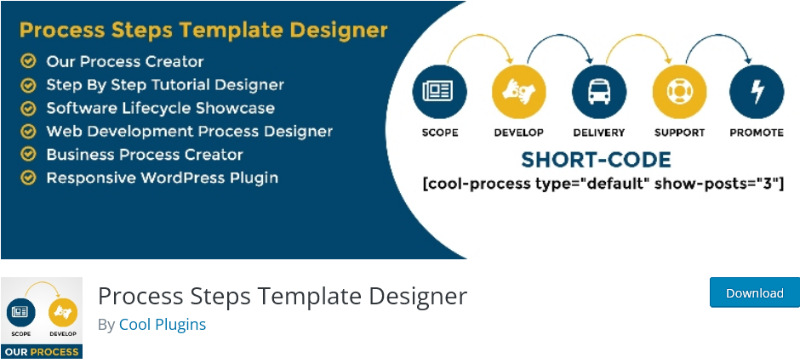
The Process Steps Template designer is a WordPress plugin that makes it easy to create process steps for your team or business, including things like designing software life cycle overviews, web development processes, and workflows. A few of the features include guiding you through how to set up each process template in detail with guides on what needs to be done, as well as giving you access to over 50 premade templates designed by experts in different fields.
Contractor Contact Form Website to Workflow Tool

JobProgress is the solution to your lead tracking woes. This easy-to-use WordPress plugin will help you manage your workflow stages, customer prospects, and job leads in one place.