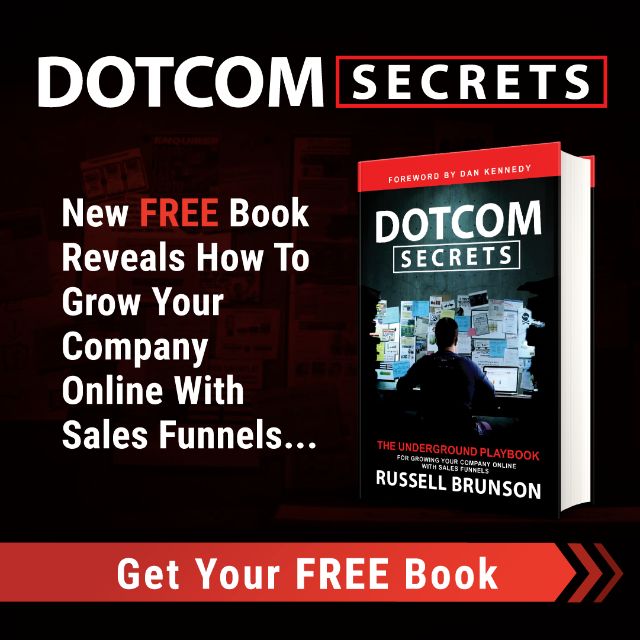Are you looking for an FAQ app that will help grow your Shopify store? If so, you’ve come to the right place. Read on to learn more about the Best Free FAQ App for Shopify Stores.
Table of Contents
Best Free FAQ App for Shopify
HelpCenter | FAQ HelpDesk Tabs
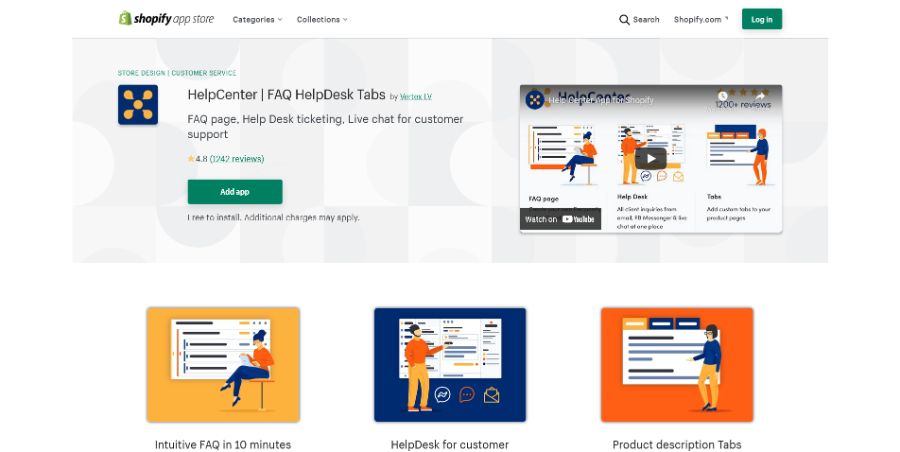
With the HelpCenter FAQ App, you will have an attractive FAQ page from scratch in minutes. All you need to do is select the best design template for your needs and add your content via the easy-to-use interface. You can also use this app if you are looking for an alternative way of presenting information on product pages instead of having static tabs with all the same information.
The developers of this app also understand how important customer service is for eCommerce stores, so they’ve built HelpDesk into this platform as well. This powerful feature allows you to access all of your customer inquiries from email, live chat, or Facebook messenger within one convenient location.
Easy FAQ Page | Help Support
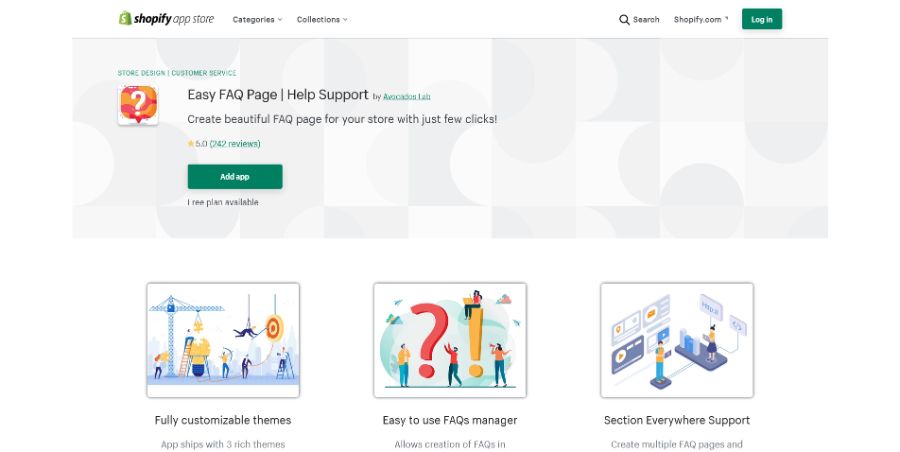
Easy FAQ Page makes creating and managing an FAQ page as simple as possible. With this help desk software, you can easily create multiple pages with different categories, add rich text answers directly from the Shopify admin panel, and enable a search bar on any page for instant FAQ search results. You can even show your FAQs on the checkout success page to answer any post-purchase questions that are commonly dealt with by your customer service representatives.
Faqprime FAQ+Contact us+WhatsApp+Track
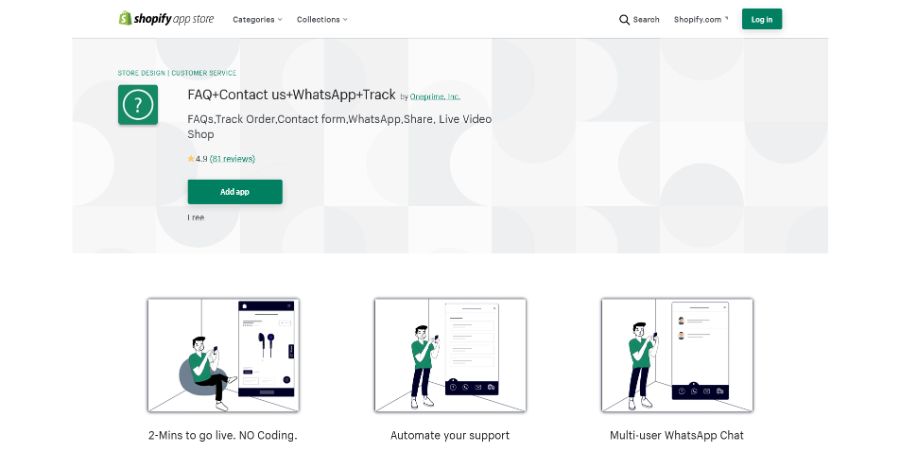
FAQ+Contact us+WhatsApp+Track is a free app for Shopify that allows you to manage customer support via WhatsApp chat. This helps you save time, increase conversions and provide excellent customer service.
With Faqprime FAQ+Contact us+WhatsApp+Track, your customers can get answers quickly in real-time from their mobile phone while they are on the go. You can also integrate it directly into your shop using Chatbots and Messenger integrations, allowing customers to get help right inside of their messaging apps. And if you want more control over how information is displayed, this app has powerful tools for editing content and creating custom templates as well.
FaqKing FREE product FAQ | Help Center
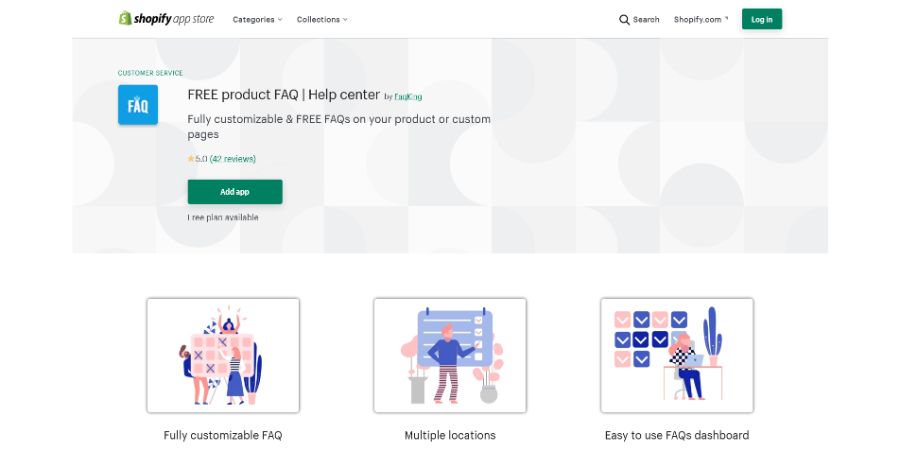
FaqKing is a free Shopify app that will help you create quality, question-based content for your product pages. If you are looking for the best way to generate FAQs for your store on Shopify, this app lets you add images and videos as well as format text with ease. It also has a live preview feature so that when editing, you’ll see an instant update of what the FAQ will look like before publishing changes. With the FaqKing FREE Product FAQ App, you’ll also be able to win those coveted Google rich snippets thanks to the built-in support for JSON LD FAQ schema.
FAQify: FAQ page – Help Center
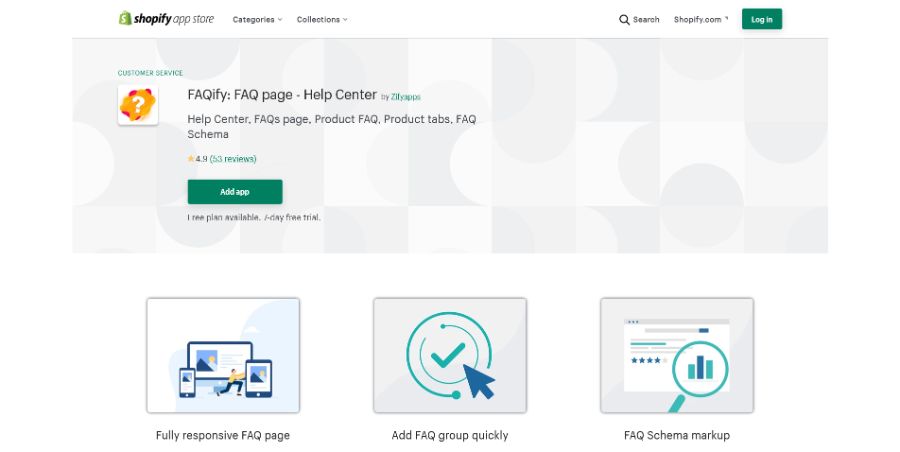
FAQify will allow you to create unlimited questions and answers quickly with the ability to upload images or embed videos directly into your store’s backend. You can also easily edit any of your questions or answers at any time by using their intuitive editor which makes it super simple for anyone on staff to update these informative pages.
FAQify also has a drag & drop sorting feature that lets you select what order each question appears in so visitors can find exactly what they need without having to scroll through all of them first — making this an invaluable tool if you have many different product offerings.
Corner FAQ Page & Help Center Widgets
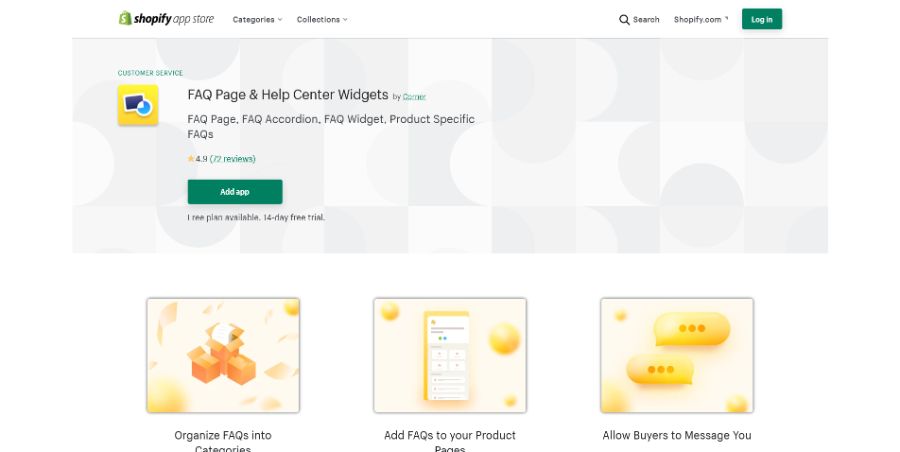
The Corner FAQ Page & Help Center Widget Shopify App lets visitors search through hundreds of pre-written FAQs with ease. You can also add custom content like videos or images as needed. And if someone needs more help than what is offered on the page, he or she can contact you via WhatsApp/Email right from their screen (and vice versa).
POWR FAQ Q&A | FAQ Page
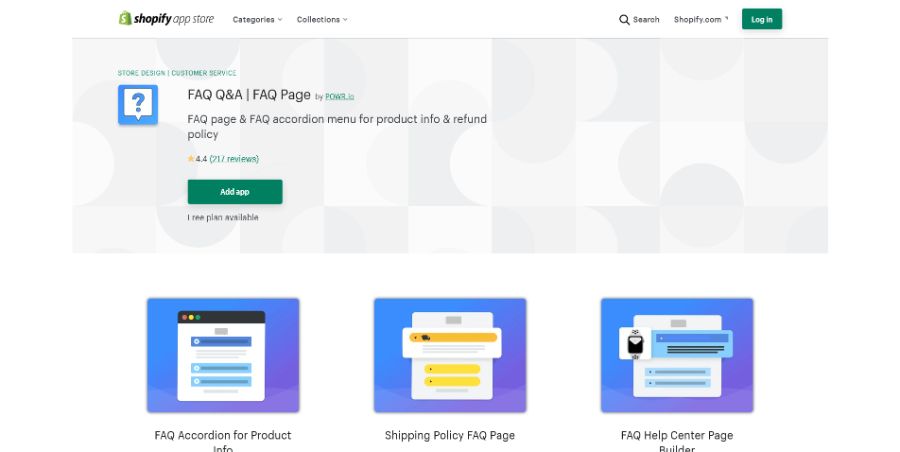
POWR has created a simple drag-and-drop app that allows you to add your own custom branded FAQ section on any Shopify product page in just minutes. This free Shopify app makes adding searchable, customizable Q&A pages super easy with the Shopify visual editor. No coding is required. Add text, images, videos, and links to your answers for comprehensive customer support information at any time from anywhere on your site. You can even create multiple answer types such as Yes/No checkboxes, dropdown menus, and more depending on what kind of info you want to be included in each response type.
Simprosys Product Questions and Answers
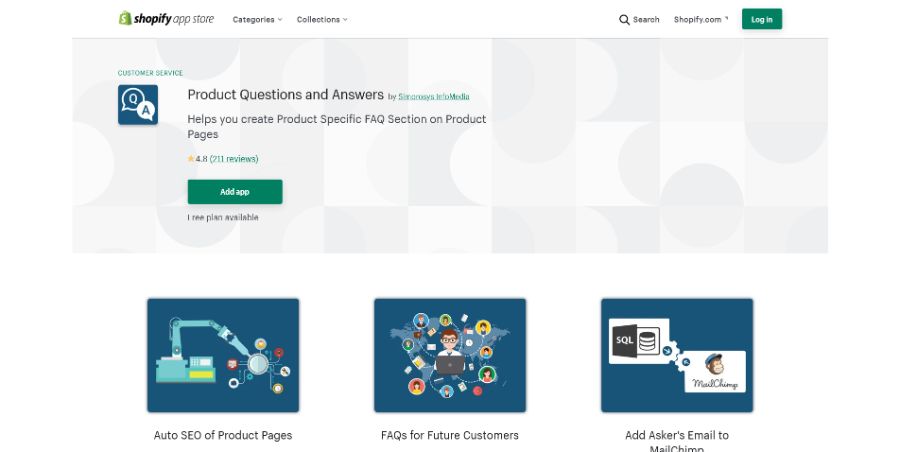
With Simprosys Product Questions and Answers, customers can ask questions from your product pages. You get notified when they do this via email, and then you can answer their question right there in the “Questions & Answers” tab on each page. Once an answer has been given by someone (you or another customer), it will be published on the product page as well. That way other customers will be able to reference this information in the future. And these FAQs are readable by search engines like Google so they will be able to easily index this information too.
DDSHOP FREE FAQ Page & Help Center
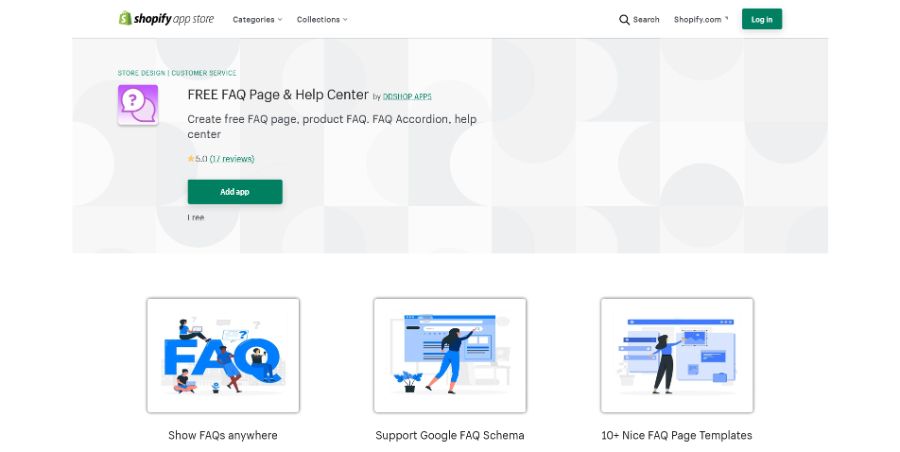
With the DDSHOP Free Help Center & FAQ Page app, you can build and manage an amazing help center with just a few clicks of your mouse. This free app will let you add beautiful and simple-to-use Frequently Asked Questions pages to any section on your Shopify store in minutes. Not only does this free app allow you to create great content for shoppers, but it also helps increase SEO by making sure that search engines crawl through every question so people find exactly what they’re looking for when searching Google or other search engines like Bing.
EnormApps FAQ & Accordions
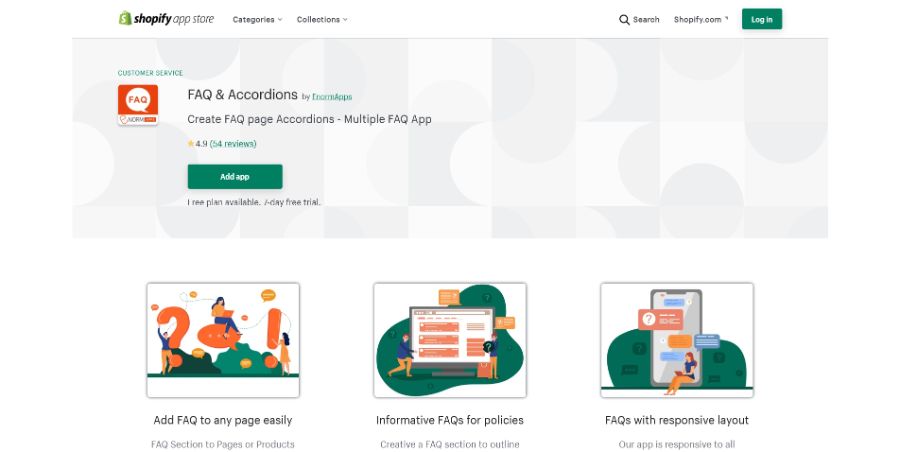
EnormApps has developed an app that makes creating a FAQ section easy, and it allows you to add custom branding so it matches the look and feel of your store. The app also provides two different layout options–an accordion or simple question & answer format–and it lets you showcase up to 5 questions at once on one screen.
The Detective FAQ
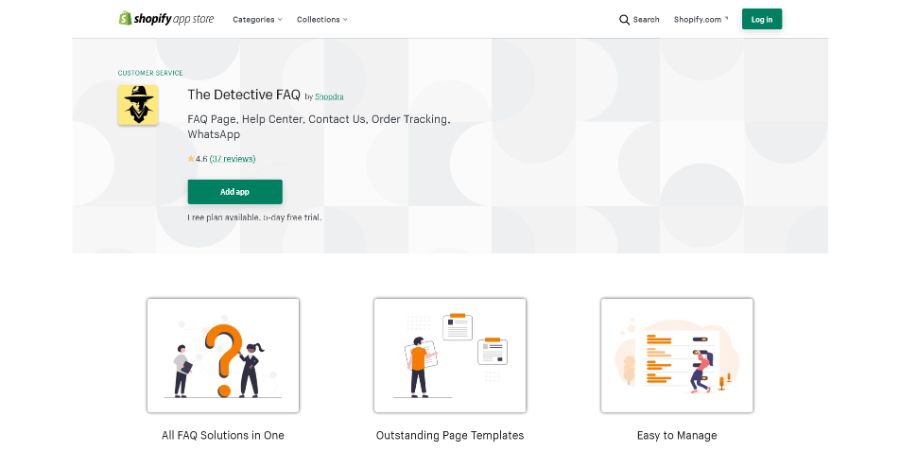
The Detective FAQ will help you build a beautiful-looking FAQ page with little effort from your side. In addition, this app allows you to add a contact form in case people have questions about an item before purchasing it or just want more information about something else (like shipping times).
Do FAQs Work
Many store owners are concerned that, if they post FAQs on their store, this will reduce the number of sales they receive.
The opposite is true: people who come to stores looking for information are much more likely to make a purchase than those who don’t. And FAQ sections can help you establish your site as a reliable source of information in your field.
Plus, you can get free traffic from search engines when people are looking for answers to questions that you answer on your FAQ page.
How To Add FAQ to Shopify
If you want to add an FAQ to Shopify you can install an FAQ app, or if your theme includes built-in support for FAQ’s then you can simply add an FAQ from the theme admin panel.
If your Shopify theme supports FAQs the first thing you’ll want to do is create an FAQ page in your theme dashboard. To do so, click on the “Pages” icon located at the top of your screen and select “Add Page”.
You can give your FAQ page any name that makes sense for your business or website. For example, if most of the queries people have about purchasing one of your products relate to shipping times, then perhaps naming it something like “Shipping Times” would be a good page title.
How To Disable FAQ in Shopify
Go to Shopify Inbox > Saved responses > FAQs. Set the FAQ to Inactive.
This will disable any faq section within your Shopify store, but it will still allow for customers to leave comments and questions about your products in the comment section below your product listing.