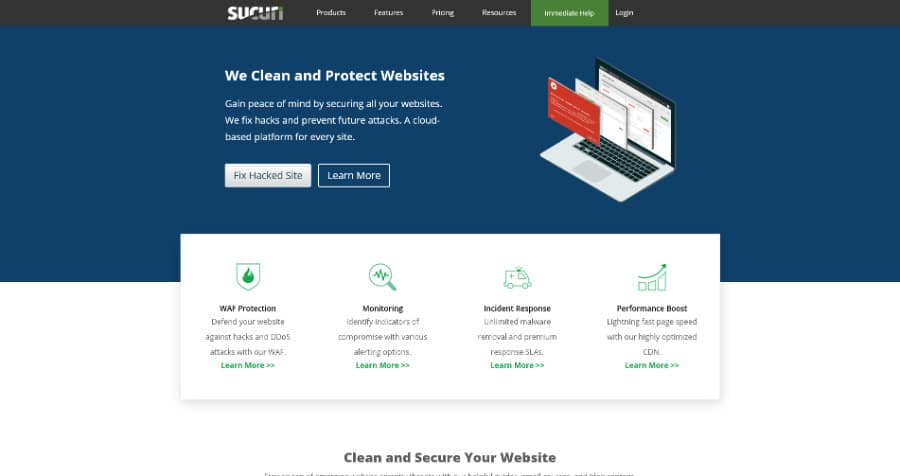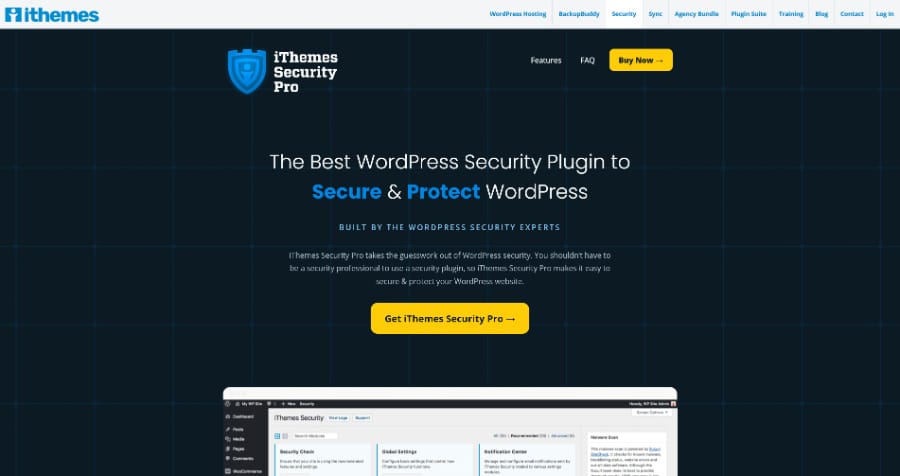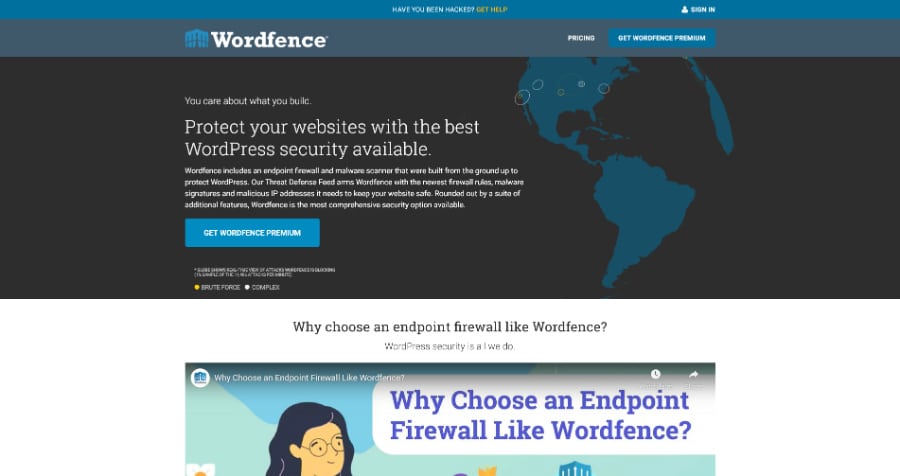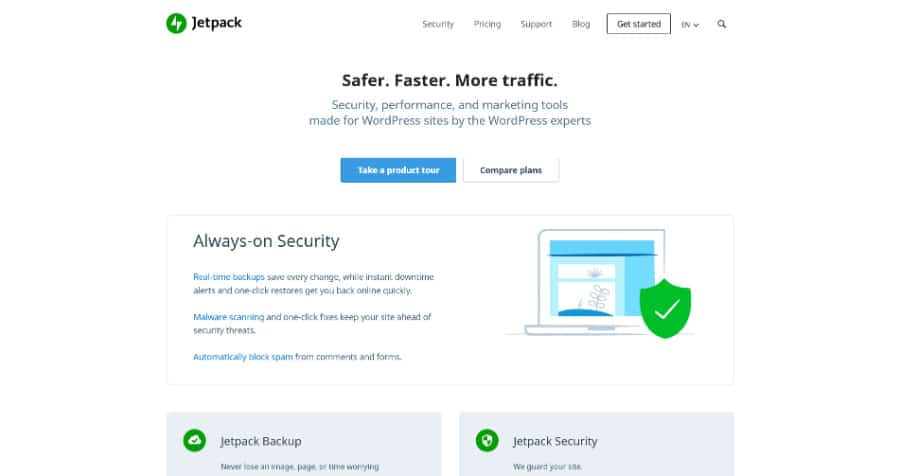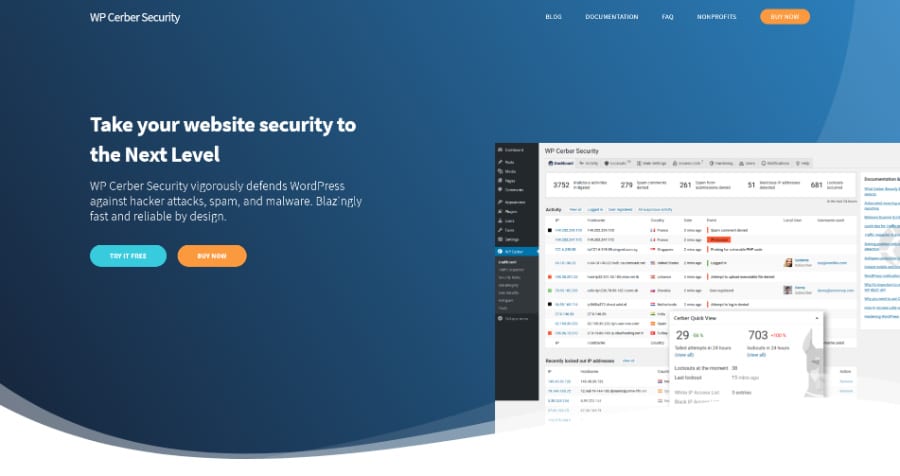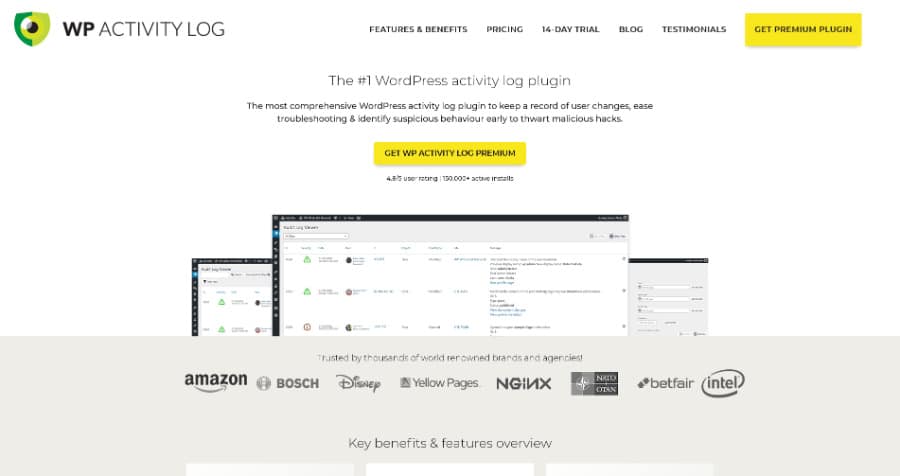WordPress Plugins that Prevent Hacking will protect your WordPress site from malware, malicious file changes, and unauthorized access. On this page, you’ll find a complete list of the best WordPress security plugins that will protect your WordPress site from hackers and complex cyber-attacks.
Table of Contents
WordPress Plugins that Prevent Hacking
Sucuri WordPress Plugin
Sucuri (Get Free Plugin) is one of the best WordPress Security Plugins on the market. The Sucuri Plugin can be downloaded for free and it will provide local site security and malware protection.
The Sucuri Security Plugin also offers advanced features with their premium plans including a Web Application Firewall (WAF). The firewall actively blocks brute force attacks, suspicious traffic, and it prevents hackers from gaining unauthorized site access.
The Sucuri Cloud Firewall works at the DNS level, so it filters out bad traffic before it ever reaches your website. The cloud firewall is extremely fast unlike local firewalls since it doesn’t use any server resources, which means it will not slow down your site.
The Sucuri Firewall also offers a custom Global CDN Solution with smart caching options. This helps reduce server load, reduces latency, and it improves the performance of a site on Google PageSpeed Insights.
The Sucuri Plugin also actively performs file integrity checks on core WordPress Files, PHP, Javascript, and CSS
Sucuri also offers Post-Hack clean-up services with all of their security plans for no additional cost. You can also have Sucuri fix a hacked website without a paid plan using the Sucuri Malware Removal Service.
For more information about all of the benefits of the Sucuri WordPress Plugin (Click Here)
iThemes Security Pro
iThemes Security (Get Plugin) is a WordPress security plugin that prevents hackers from taking over a WordPress website. It does this by maintaining the integrity of core WordPress files that pose security risks. It also limits login attempts, enforces strong passwords, and offers fully customizable brute force protection blacklists.
The only downside to iThemes Security is that it doesn’t offer a website firewall or a malware scanner. However, it does integrate with Sucuri’s Sitecheck Malware Scanner, which you’ll need to purchase separately to get full WordPress security protection
iThemes Security is good if all you need is basic protection from brute force attacks along with file integrity checks. However, if you want a complete WordPress Security Solution we recommend the Sucuri WordPress Plugin (Learn More)
MalCare
MalCare (Get Free Plugin) is a comprehensive WordPress security platform that includes a Firewall, Security Hardening, and WordPress Management Features. The free version of MalCare offers basic firewall rules, security scans, and login protection.
The premium version of MalCare comes with a full 1-Year site license and it includes Unlimited Malware Removal and Personalized Support. It also features daily malware scans, advanced firewall rules, website hardening, and customizable login protection.
With the MalCare paid plan you also get a complete WordPress Management Solution that includes backups, staging, team support, and custom reports.
If you want to learn more about everything that’s included with a yearly MalCare Security & Management Plan (Click Here)
Read More: MalCare vs Sucuri
Wordfence
Wordfence (Download Plugin) is a powerful and popular WordPress security plugin. It’s available in either a free or paid version, and both versions include a malware scanner, brute force protection, security scans, and exploit detection.
Wordfence also has a built-in Web Application Firewall (WAF) that protects a WordPress site at the local server level. The only downside to this type of firewall is that it can slow a site down since it’s more resource-intensive compared to a DNS level firewall like Sucuri (Learn More)
The Wordfence plugin will also automatically scan a WordPress sites files system on-demand or on a schedule for file changes and security threats.
The premium version of Wordfence also offers live traffic reports that monitor hacking attempts as they happen. It also has more advanced firewall rules that are updated in real-time, unlike the free version which only gets updated on a monthly basis.
If you want to learn more about the features included with the Wordfence Security Plugin (Click Here)
Jetpack Security
Jetpack Security (Download Plugin) is a security plugin made by Automatic, which is the company that created WordPress. This plugin offers a comprehensive suite of security features including a malware scanner and spam protection.
The Jetpack Security Plugin also features a powerful real-time backup system that creates a backup anytime a change is made to a WordPress site. This allows Jetpack to offer a powerful one-click restore feature that limits the risk of a hacker irrevocably altering or damaging the files on your website.
The Jetpack Security Plugin offers real-time security scans and brute force protection. It also comes with a built-in downtime monitor along with an activity log that will let you keep a constant watch on a WordPress site.
Overall, if you’re looking for one of the best WordPress Security Plugins you can’t go wrong with Jetpack (View Security Plans)
All In One WordPress Security
All in One WordPress Security (Free Download) is another popular WordPress Plugin that prevents hacking attempts. This plugin offers a full suite of security features including real-time site monitoring and advanced firewall protection.
The All in One WordPress Security Plugin prevents credential stuffing by limiting brute force attacks and maintaining IP blacklists. It also actively checks all the files on a WordPress site for signs of tampering.
The All in One WordPress Security Plugin offers advanced user monitoring and it actively protects against database injections and complex scripting attacks.
This plugin also supplies administrators with a Security Points System that offers a basic security assessment paired with helpful tips for implementing WordPress security best practices.
The All in One WordPress Security Plugin also offers simple firewall features which can detect and block malicious threat actors. However, it’s not as efficient as some of the more advanced WordPress firewall plugins like iThemes Security and the Sucuri WordPress Plugin (Learn More)
WP Cerber Security
WP Cerber Security (Get Free Plugin) is a complete WordPress security solution that defends against hackers, spam, and malware. This plugin is available in either a free or premium version. Both versions of this plugin offer local security protection and built-in spam blocking.
With the premium version of WP Cerber Security, you also get Cyber Security Cloud Protection, Geographic Access Control, Layered Spam Protection, and Automated Malware scans.
ShieldPRO WordPress Plugin
The ShieldPRO WordPress Plugin (Get Plugin) is a full-featured WordPress security plugin that provides complete site protection. This plugin is available in a free and paid version, and both will protect a WordPress site from brute force attacks and file tampering.
The premium version of the ShieldPRO WordPress Plugin takes things further by offering a Malware Scanner, DoS Protection, Bot Detection, Two Factor Authentication, and Custom Content Security Policies.
If you want to see all the complete feature list of the ShieldPRO WordPress Plugin (Click Here)
WP Activity Log
WP Activity Log (Get Plugin) is a WordPress logging plugin that can help prevent hacking. This plugin makes it easier for administrators to identify suspicious behavior by tracking thousands of different site usage metrics.
Some of the features the WP Activity Log Plugin includes are Third Party Plugin Monitoring, File Integrity Checks, and User Activity Logs.
The WP Activity Log Plugin also offers Instant E-Mal and SMS alerts with fully customizable delivery triggers. It will also deliver automated scheduled reports on a daily, weekly, monthly, and quarterly basis.
This plugin can also be used in conjunction with more advanced security plugins like Malcare or Sucuri with its detailed logs offering an added layer of accountability and protection.
Loginizer
Loginizer (Free Plugin) is a popular WordPress security plugin that protects sites from unauthorized logins. The main features of the Loginizer WordPress Plugin include Brute Force Protection, ReCaptcha, Two-Factor Authentication, and IP Blacklists.
Loginizer can also be used to remap the default login page, and it also blocks XML-RPC login requests, which are commonly used by brute force attackers.
The Loginizer WordPress Security Plugin logs and tracks all failed login attempts, and it also provides real-time security updates to site administrators via E-Mail notifications.
Overall, Loginizer is one of the best free WordPress Plugins that prevents hacking since it focuses on the main way hackers take control of a site. It’s also very easy to use and configure since its main focus is on unauthorized login protection.
Loginizer also won’t slow your website down if you’re running a WordPress site on shared hosting.
That makes Loginizer a good WordPress security plugin for sites running on slow hosts until they can be upgraded to a faster WordPress hosting platform like LiquidWeb (View Price) or WPEngine (View Price)